Serial Port Test Terminal is a straightforward application designed for testing serial ports like RS232/RS488. Though it shows similarities with conventional terminal programs, it offers additional functionalities. One notable feature is its ability to display received data in hex format. This feature can be useful for users who require a more technical representation of the data being transmitted through the serial port.
Serial Port Test Terminal is a freeware. You may download and use it freely as long as it is used as is.
Features
- Input text box and output text box are separated from each other.
- Output data can be logged and saved to a file.
- Hex data an be sent and output data an be displayed in hex format.
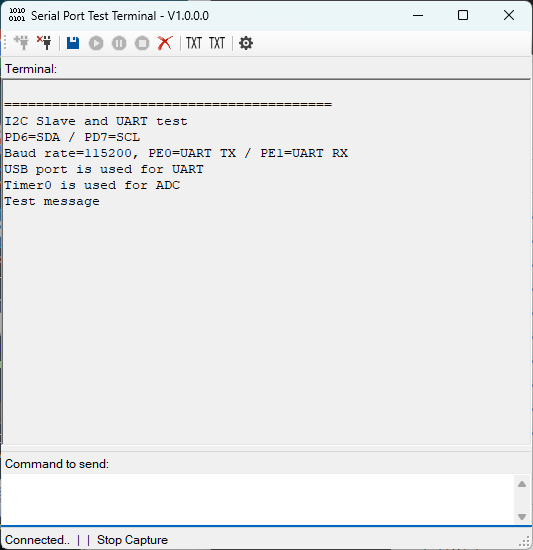
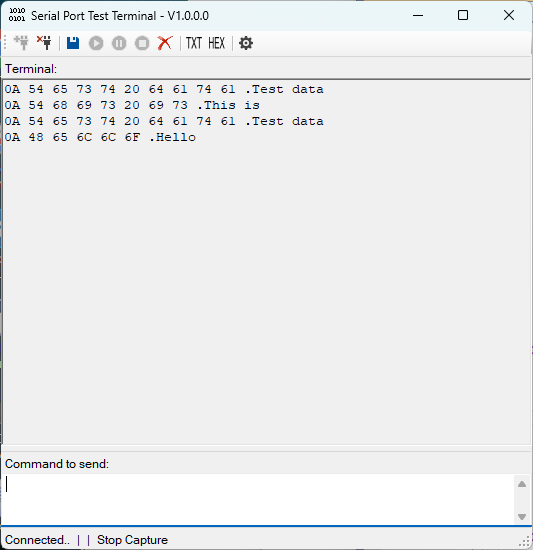
Usage
The following table shows the explanation of the tool strip buttons.
| Button | Description |
 |
Connection and disconnection button. COM port setting should be set prior to connection using Options button |
 |
Log buttons. Press first button to set up a log file. Press second button to start logging. Third button is for pausing the logging and last button is for stopping the logging. |
 |
Clear the terminal window. |
 |
Input and output display format changing button. The supported formats are plain text or hexadecimal. The format will be toggled by pressing the button. |
 |
Options button. The COM port setting can be set. |
The COM port can be set by pressiong Options button. Not only COM port setting but also delimiter and input terminal font can be changed.
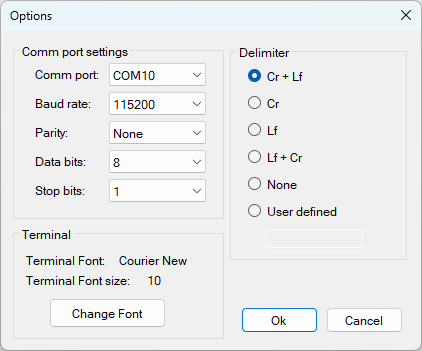
The delimiter character is considered the end of a line in the input stream. A user can enter any text in the "Command to send" text box in TXT mode. The delimiter character will be added atumatically at the end of the output stream but not be added in HEX mode. The delimiter character should be added manually in HEX mode. Hexadecimal number should be entered without any prefix. "0x41" or "&H41" is not accepted. "41", "d", or "0a" is allowed.
Any input data will be dispalyed in "Terminal" text box. ASCII characters will be shown in TXT mode and Hexadecimal numbers will be shown including ASCII characters in HEX mode.
